pjsip on has been running on iPhone and iPod Touch for quite a while. Samuel Vinson (also responsible for making possible VoIP on Nintendo DS) was the first to announce a successful port to iPhone and iPod Touch even before the official SDK became available.
Siphon has already been available for developers and also on Cydia, an alternative distribution platform for iPhone applications. voiphone is another project starting up, based on sound device code from Siphon.
Now another milestone is reached, because an iPhone softphone called SipPhone on iPhone (how many phones can you have in a sentence!), has been released on the official App Store by VNet Corp of Shanghai. This means users unable or unwilling to install Cydia are also able to enjoy VoIP over Wi-fi with their favourite providers, instead of dictated by which client you use.
(For those reading on a computer with iTunes or on the iPhone itself here is the direct link to SipPhone on App Store.)
So how does it work? After downloading from App Store, following the installation instructions, I was able to add Teluu’s sipgate.co.uk account (look, No SIM!):

Main SIP account settings

Additional SIP account settings (optional)

I was then able to choose from my Contacts and make a call as normal. I didn’t do any extensive voice quality testing, just some quick calls. I will try to record some conversations to illustrate better the voice quality.
Another feature that needs pointing out is the ability to have multiple accounts. It was quite easy to toggle which account is active at any one time. The pjsip.org SIP domain uses OpenSER OpenSIPS, so I know this client is compatible with it.
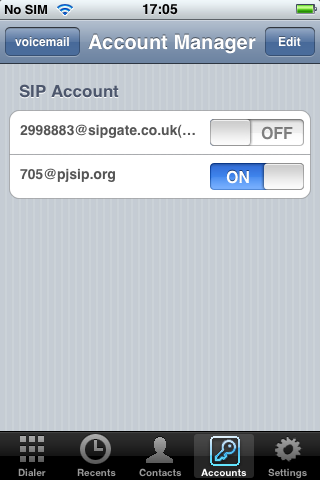
Multiple accounts support for the iPhone SIP client
The source of the application is available at their forum, it seems you can get it even if you are not a customer. This is beyond the requirements of the GPL, so nice touch on VNET Corp people.
I still haven’t been unable to compile it, so as can be seen I have a question pending there.
Overall of course the main issue of VoIP over wi-fi in iPhone remains: no background task. That means, unlike other mobile devices such as Nokia which uses Symbian, it cannot receive any calls while you are doing something else.
Let me know your comments if you have tried this iPhone SIP client.



Hi,
Can you please tell me from where i can get the source code of this project?
Thanks
Yeah. Not having a lot of luck finding info on how they got it to work. They dont seem to use the ipodsound.c method, but rather some sort of funky custom port audio driver.
Problem is they havent put the code out in any way that appears to be GPL compliant. 😦
Does this work on 3g network? or only on wifi? I need to be available on my voip number… also when i am on the road.
Apple just enabled iphone apps to work over 3G. My hosted pbx provider (fonangle.com) supports these apps. The sound is not as clear as my desk phones but it is comparable to any cell phone quality.
can you realy make calls on your nintendo ds for free?
Have you heard a lot about SIP phones and don’t know how to use it for your business? Well, it’s very simple.
You can use SIP phones with two techniques. The first way is by a Softphone. Softphone is software that allows calling by VoIP and has all features of a traditional telephone. As the name suggests soft phone is a graphical representation of a regular telephone on your PC. All you need is set of your PC, broadband connection and an audio system attached to PC. There are many VoIP service providers that offer this service for free. Just download anyone that is most popular with many satisfied users and install it on your screen. These softwares come with easy to follow instructions and are fast on installation. Once you are there, invite your business partners to join the Softphone and start conferencing. You may also use SIP phones for 0800 Numbers or 0844 Numbers routing.
Alternative you may use a hardware that is designed exclusively for SIP telephony. Using this hardware eliminates the use of PC but requires a broadband connection. The hardware set is very similar to our traditional telephones. The only drawback with this system is that there is a cost involved in buying hardware. However it will give you a feel of regular telephone call.
Helo All,
From this i got the pjsip has been accepted by App store and it is used in many iphone apps too..
but can i make of pjsip for any commercial iphone application? I mean do i need to get any special license to use this in commercial application or???
Hi Santhana,
Firstly pjsip is licensed under GPL. So you can make any application you want, as long you have an open source application.
If you don’t want to open source your application then we do provide other licensing options. Contact licensing@teluu.com for more information.
I am looking for an iphone SIP Client, that covers the following feature:
– I want to assign 2 A-MSN’s to the phone. That means, for youtgoing calls I want to be able to decide which A-number will be displayed
IS that possible?
Hi,I’m interested in this app,I want to know how to develop a app like this.Can I have a copy of the source code of this app?
works awesome with freephoneline.ca – buy a config file (user/pass for voip) for $50 one time, and now all calling is free in Canada.
Have you tried the iMXFone SIP client :
it’s free
http://itunes.apple.com/us/app/imxfone/id435088416?mt=8&ls=1
I have been using the newest version of Bria on my iphone for several months. I have noticed that when I run it in the background mode (so I can receive incoming calls) it uses the battery much faster. When background mode is not turned on, the battery usage returns to normal. Seems to really drain my poor iphone.
@Perry where i can get the latest tabikphone code? I’ve problem with last release on bitbucket. it’s like problem on driver for iphone4.
I have been using Bria with my Hosted PBX provider Easy Office Phone for the last week or so, but honestly I would only use the G729 codec over the 3G network (and probably wifi too) because otherwise its too choppy sounding.